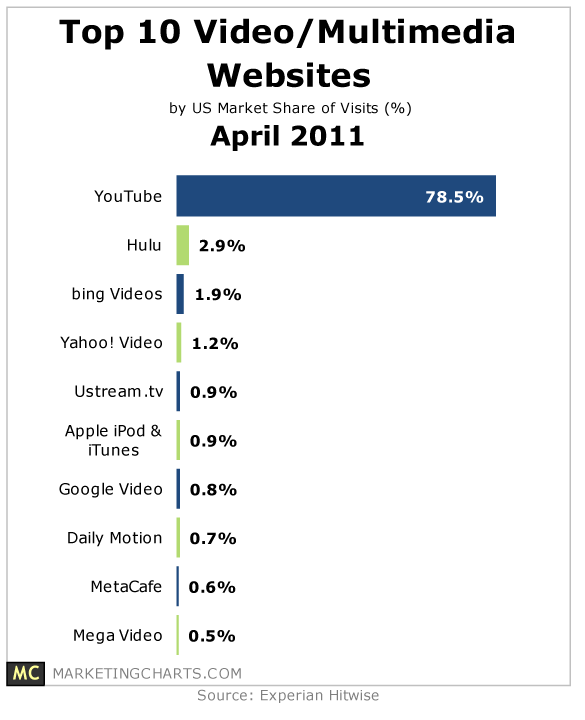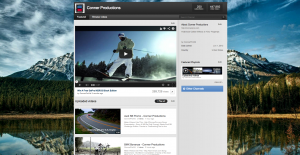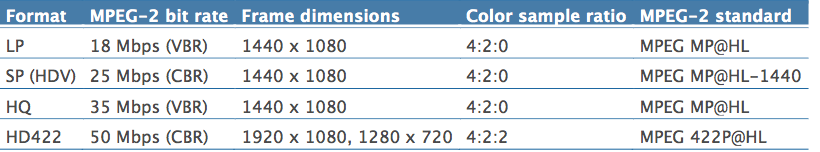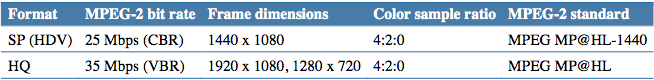If you use Google, you will find myriads of tutorials, articles and guides telling you how to make your Youtube video go viral. Some suggest things like liking your own video and making sure it’s not private: most helpful indeed. Here is our comprehensive, non-bs guide to promoting your Youtube video.
I’m assuming you’ve already created and uploaded an insightful, interesting video that people will want to watch. Regardless of it’s purpose, if people are turned off by it, all of your marketing efforts will be of no luck. If your video is great, it will help it’s ability to go viral tremendously. So, let’s get started.
It’s better to focus strong on Youtube, as opposed to spreading it to sites that receive little comparable traffic.
Reach Out To Influencers
If someone with lots of influence shares your video, it’s a great boost and a way to instant expose your video to “interested tribes.” Unfortunately, most powerful people won’t share your video unless you have some sort of a relationship first. So, it’s essential to reach out to people on Twitter, Youtube Channels, Facebook and Blogs. You don’t have to become best friends, just make sure you know them, then simply ask them to share your video. Often times, they will gladly share it, provided it’s not a purely promotional piece and has some value. Once you’ve had a few conversations, just give them a shoutout asking them to share your video. Don’t be let down if they say no. Some twitter users have tens of thousands of people interested in what they have to say, so when you do get someone to share your video, it will be well worth the time invested, and hey, you have a new friend!
Another great method, that doesn’t require as much work is guest blogging. Find popular videos in your niche and offer to write them a blog post about something related to your video, where you can either embed or link to your video. A win-win scenario like this benefits the blogger with free, fresh (high quality) content, and you get exposure for your video. It’s a great way to pave the way to new fans, as established blogs often have a very dedicated following.
Social Marketing
Sharing your video on social media sites is key for a viral video. I like to focus on Twitter, Facebook, Reddit and Stumbleupon, however other sites may better fit your needs based on what kind of video you have. It’s important to focus on socializing and really digging deep into the power of each network, as opposed to just sharing your video and leaving. On Twitter? Maybe try answering people’s questions, or sharing your video directly with people who might find it interesting (Don’t spam!). On Facebook? Try making relevant comments on related posts and pages, dropping in the occasional link to your page or your video. With social media, the cliche, “You get out what you put in” applies more than ever. If you seek relationships, begin conversations and involve yourself, you will see big results and meet people who are interested in what you have to say.
Having a good looking Youtube Channel will help keep people engaged.
Video SEO
An important source of traffic for videos is Search Engines like Google. Videos tend to rank very well in Google, and can be easily given a little push with some SEO for video. Just like traditional SEO, build links through means of social bookmarking, blogging, article marketing and any other way to build relevant and targeted backlinks. Forum marketing is one way to go about this, by starting or joining a conversation on a related and popular forum, and tying in your video to the discourse without being spammy. Another great way is commenting on blogs with insightful commentary while linking or mentioning your video. There’s endless places to get links, it’s just a matter of finding places where your potential audience hangs out. From there, you can post your video and people will “eat it up.” (Be sure to engage and not just make 1 post)
Advertising
Obviously, you can always advertise your video on Youtube. It’s effective, but is also pricy. It’s a good way to get the initial push and get your video out there, but it’s also a good way to go broke if not monitored carefully. Another network to try is BuySellAds, where you can pay to have a popular twitter account in your niche post a ink to your video. Unless you have incredibly deep pockets, however, I would recommend focusing more on the other methods in this guide.
Buying View/Ratings
While we don’t condone activities like this, it is an effective way of getting your video off the ground. It’s no secret that videos that are more popular (more views, likes and comments) are shown more on Youtube. While it’s not a permanent solution, it can be good for getting more clicks from other videos, and on Youtube’s “Related Videos” list. It’s important to not overdo it and be careful not to get your video banned.
These methods are effective when used properly, but much of your video’s success stems directly from the video itself. Put extra effort into making an informative, interesting or funny video that people will actually want to watch; it will reward you by requiring less work marketing when people naturally share it. I guarantee you will see results if you try some of the above-mentioned ideas, now all that remains is action!
Have a new idea or a question? Leave a comment below and we promise we’ll respond!